Campaigns
important
We're in the middle of some fast-moving changes to the Forem Admin experience, so we've paused documentation updates for the time being. You may find that the docs are now outdated in parts. If you have any questions, please visit forem.dev to request additional support. We thank you for your patience and hope you're liking the changes!
Overview#
Campaigns (accessed from /admin/customization/config) are a way to highlight information to your audience. You can use campaigns in whatever way suits your needs; most often at DEV, we use them to highlight community celebrations or other call-to-actions.
Campaign features include:
- Large banner on homepage
- Highlighted articles under a certain tag on homepage righthand sidebar
- Righthand sidebar image for campaign
You can choose to enable each feature individually or at the same time.
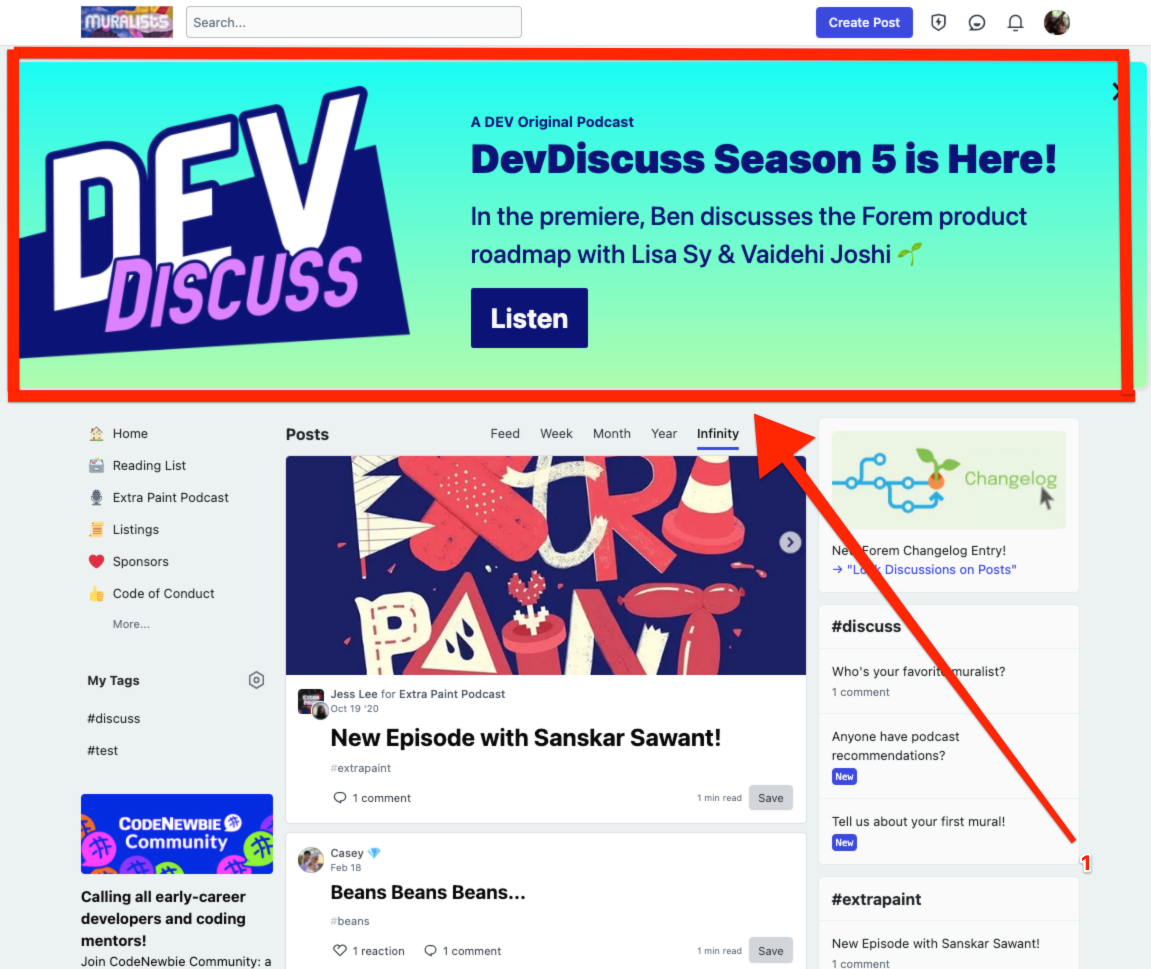
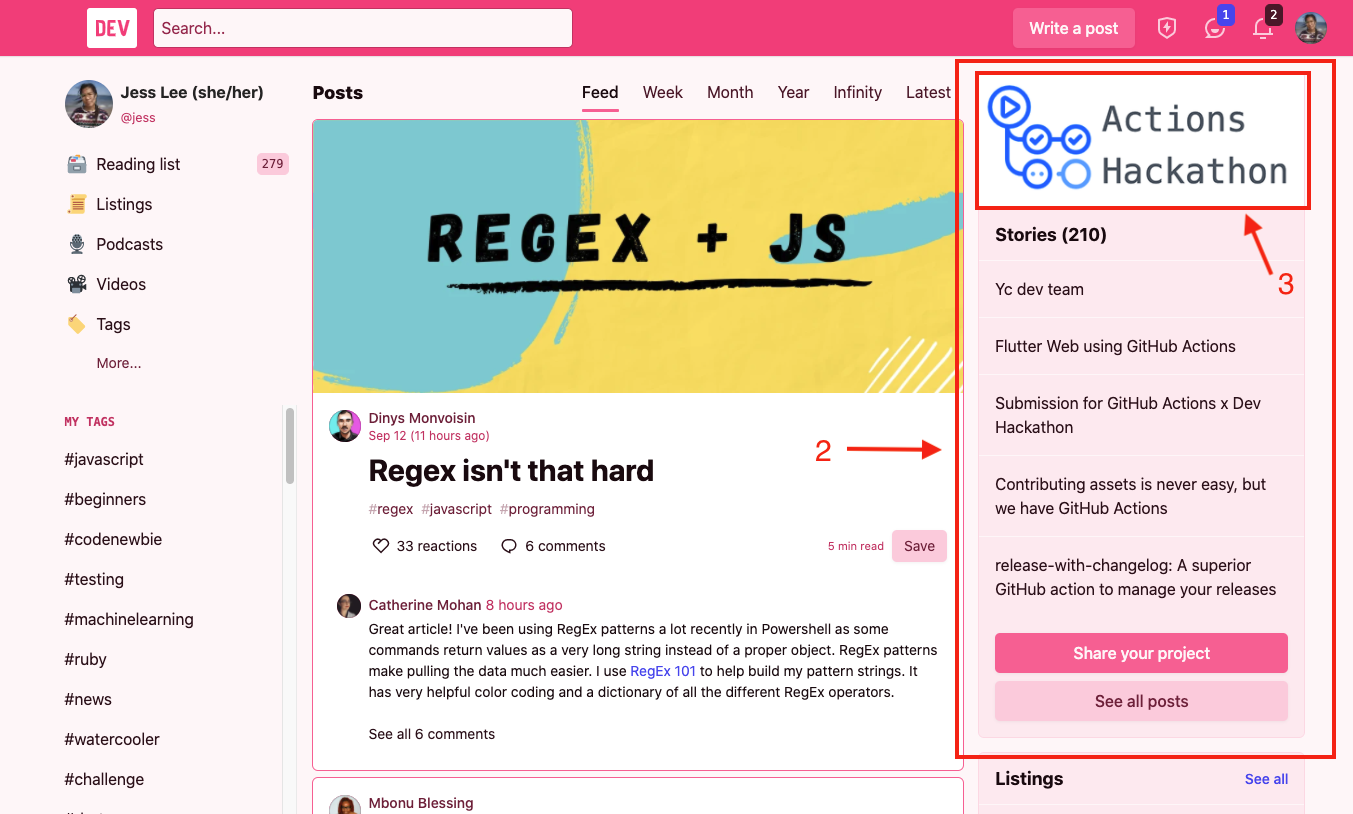
Campaign Hero HTML Variant Name#
An HTML Variant is the HTML and CSS design of your banner. Visit HTML Variants (/admin/customization/html_variants) to design your banner and add the name of the HTML variant to this field.
Campaign Articles Require Approval#
If using the sidebar, select this box if the articles under your selected tags should be approved before being shown here. Note: the articles will still appear on the main tag page, but they will be hidden from the homepage sidebar.
Campaign Sidebar Enabled#
Check this box if you'd like to have the sidebar enabled.
Campaign Sidebar Image#
Add an optional image URL if you'd like to include an image above your campaign sidebar.
Campaign URL#
This link directs users to more information about your campaign when they click on the campaign sidebar image.
Campaign Featured Tags#
Posts under these tags will be featured on the campaign sidebar.
Campaign Call to Action#
This text is set to "Share your project" in the above screenshot. It can be adjusted at your preference.